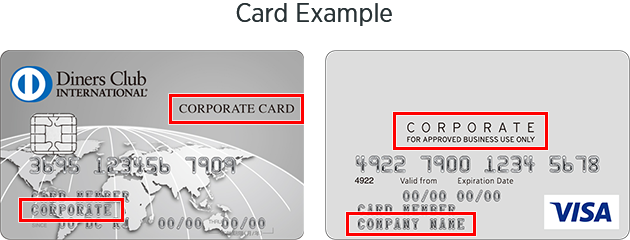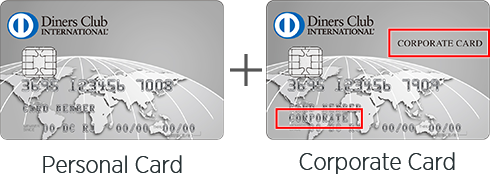New Club Online Set-up Guide
Club Online and our technology systems have been renewed on March 5, 2018.
Existing Club Online users need to set up their account on the new system.
Please follow the instructions below to begin set-up.
Before proceeding, please keep your card handy for reference because the instructions vary depending on the card types.